How Can We Help?
Subscription Set up
Once a subscription is set up on Parolla, payments are made via the Stripe payments infrastructure.
After your trial period expires you will need to set up your subscription on your billing profile.
Pay runs can be completed without payment being made. However, until the account is out of arrears, it is not possible to make submissions to Revenue.
To set up the direct debit click on your name on the right of the top toolbar > Billing > Organisations.
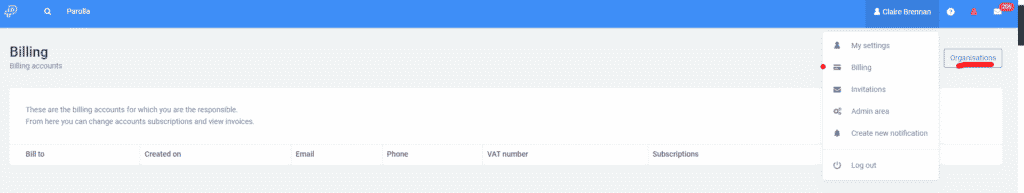
Choose Subscribe for the relevant company.
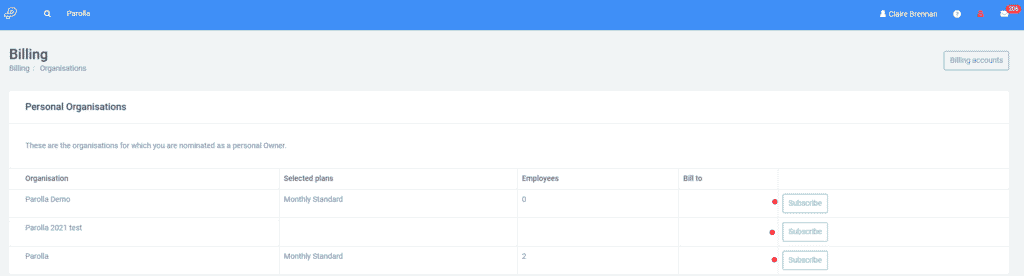
Your plan type and monthly cost will appear in the re-occurring charges column to the right.
If you have any arrear payments they will appear in the “one-time charges” column.
A full explanation of each of the plans is available at the bottom of the screen.
If you wish to pay for an annual subscription swipe across the tab and the pricing will update.
An annual subscription includes a month’s free subscription in addition to the free month’s trial.
Click on enter payment details
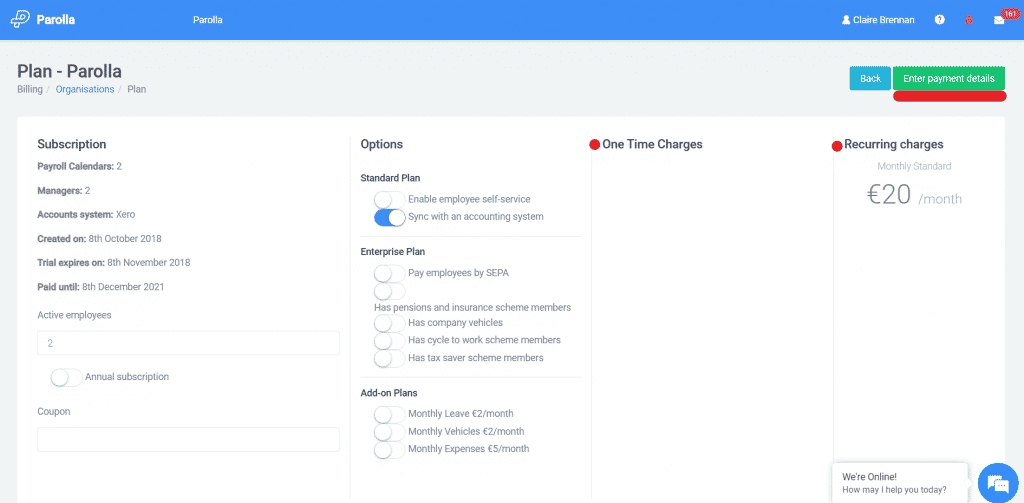
Enter the details below – please ensure you state your name/company name. Invoices can be sent to two email addresses if required.
If your company is registered for VAT outside of Ireland then you will need to input the VAT number otherwise this is not required.
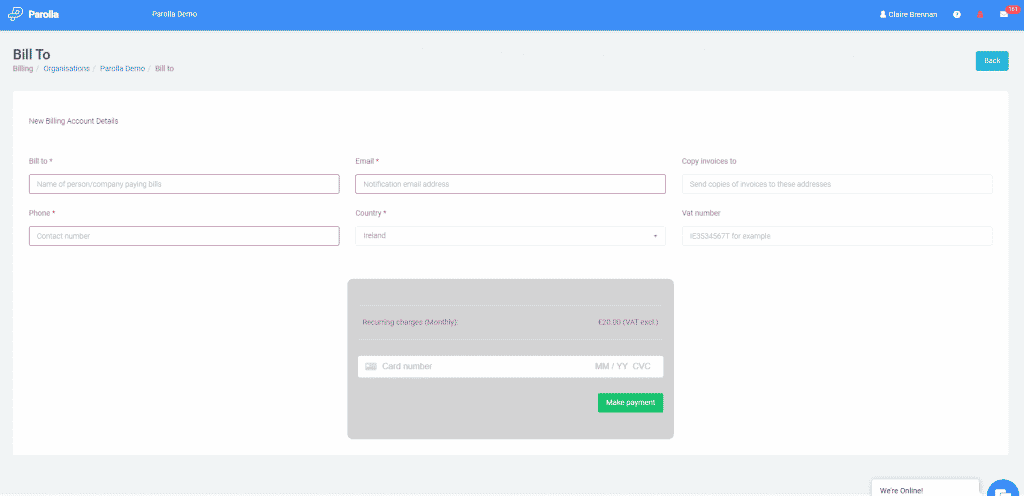
To view the details you have entered, and the date the re-occurring debit will take place, go to the main billing page and choose from the options menu which now appears.
The Parolla account will update automatically and you can submit pay runs to Revenue.