How Can We Help?
Customised Payslip Email
Summary
Parolla has introduced a customised payslip email editor. This will be expanded on to allow customisation of other outgoing systems in the future.
The editor uses Markdown language and keywords to allow you to work your payslip cover letters to suit your needs.
Setup
Go to Settings > Custom Content.
Create a new custom content item. Give the template a name, and then select the type of template where this content will be used. Such as in the payslip subject line, or email content.
Use Markdown to write your preferred email message. Drag the middle row of keyword items and insert them when required. On the right hand side of the page is a preview pane.
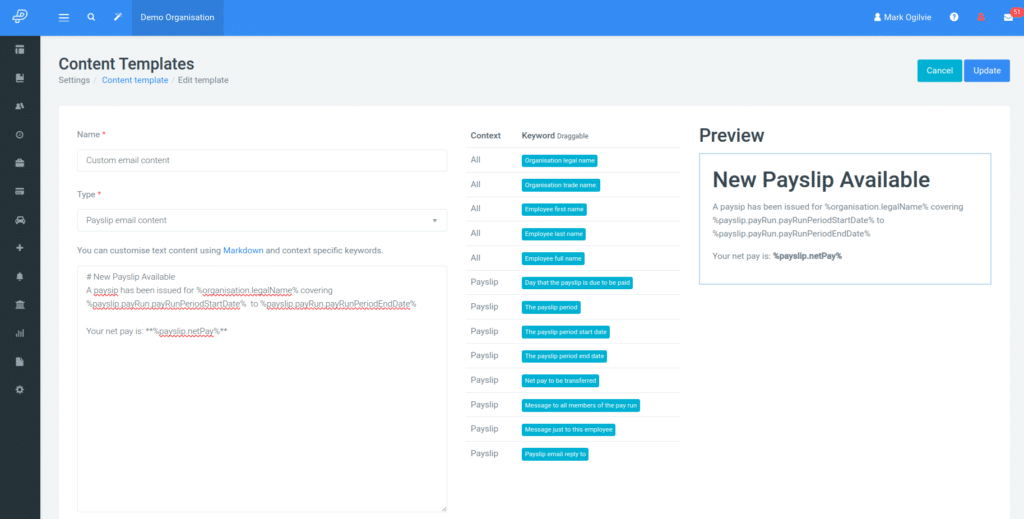
Apply Template
Now that the content has been defined, you just need to select it for use.
Go to Settings > Payroll calendars.
Select the subject line and email content templates as required.
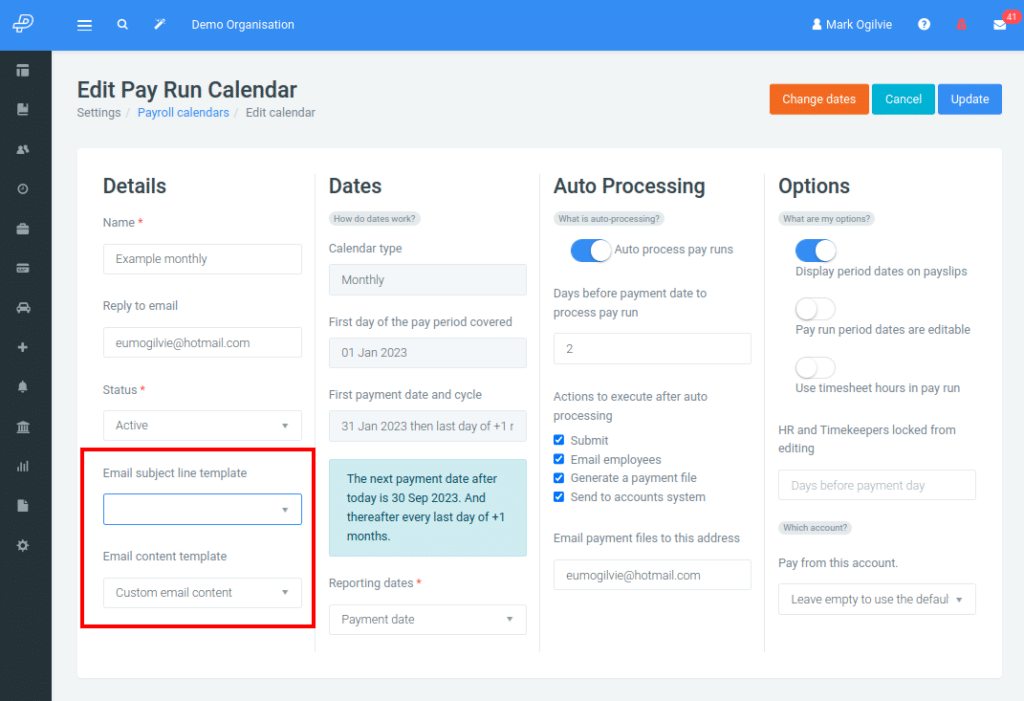
Any payslip issued under this pay run will now be prepared using the text provided in the template.
Note that you can also send customised messages to individuals, or the entire pay run, in the pay run itself. See link here on how to process a pay run.