How Can We Help?
How To Import Employees to Parolla Via Spreadsheet or from Other Payroll Software
Importing Employees to Parolla via Spreadsheet
Importing employees into Parolla using a spreadsheet is the most flexible and efficient way to set up a new company in the platform. With Parolla’s pre-formatted import spreadsheet, you can quickly migrate employee data from your existing payroll system. After uploading the spreadsheet to Parolla, the system handles the rest of the setup for you.
Follow these steps to streamline your employee import process and learn how to import employees by spreadsheet:
Step 1: Create Your Company in Parolla
- Use the Wizard Setup: Start by creating your company in Parolla using the step-by-step wizard. You’ll need:
- A current ROS Digital Certificate, (see our guide here)
- The Employer Registration Number
Step 2: Set Up Payroll Calendars
- Create Payroll Calendars: Set up any required payroll calendars within Parolla and take note of the calendar names. Ensure that these names match when populating the spreadsheet.
Step 3: Download and Populate the Employee Import Spreadsheet
- Navigate to the Employee Import Section: From the left-hand menu, go to Employees > Import Employees.
- Download the Import Template: Click the Download Template Import Spreadsheet button. This template includes all necessary fields to ensure a smooth data transfer.
- Populate the Spreadsheet: Copy and paste data from your current payroll system or reports into the spreadsheet fields. Make sure the Payroll Calendar column matches the exact names of the payroll calendars you created in Step 2.
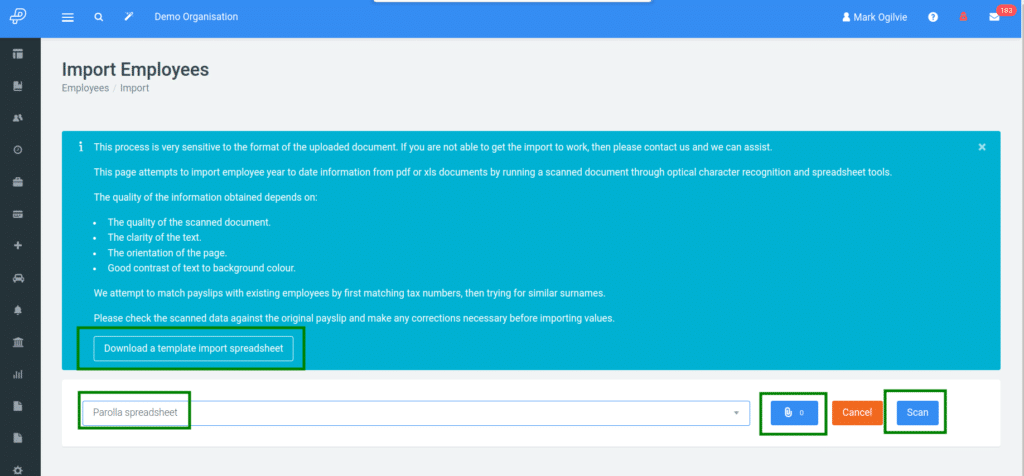
Step 4: Upload and Scan the Completed Spreadsheet
- Upload the Spreadsheet: Go back to Employees > Import Employees, select Parolla Spreadsheet as the input type, and upload the completed file by clicking the attachments button.
- Scan the Spreadsheet: Once uploaded, scan the spreadsheet to validate the data. Parolla will automatically create employee profiles based on the spreadsheet information.
Importing Employees to Parolla from other Payroll Software
Although the most effective way to upload data is via the Parolla Spreadsheet we also have the option to import from other payroll software.
The method is the same as above.
- Go to Employees > Import Employees, select your import type and upload the the completed file.
- Scan the Spreadsheet: Once uploaded, scan the spreadsheet to validate the data.