How Can We Help?
Employee Notes
Payroll administrators and HR administrators can add notes to the employee record. This might be used as a point of record, or to help payroll staff share information about individual employee circumstances.
How To Create An Employee Note
Navigate to the Employee > Notes tab.
Enter a note message, and if required a flag alert date. Create the note.
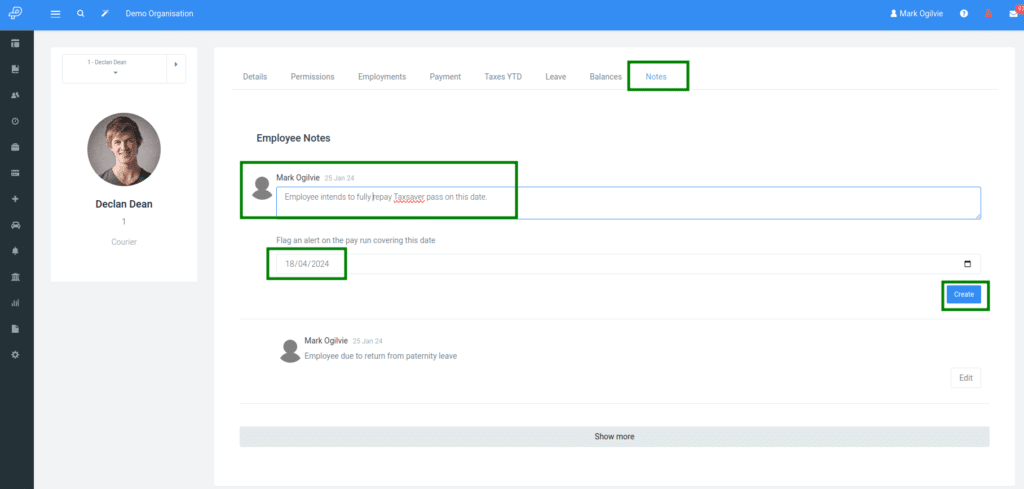
When a note is provided with a flag alert date, the system will raise a general notification on the pay run covering this date range.
Viewing Notes In Pay Runs
When a pay run period covers the date of a flagged note, you will be shown a yellow notification panel containing the message of the note.
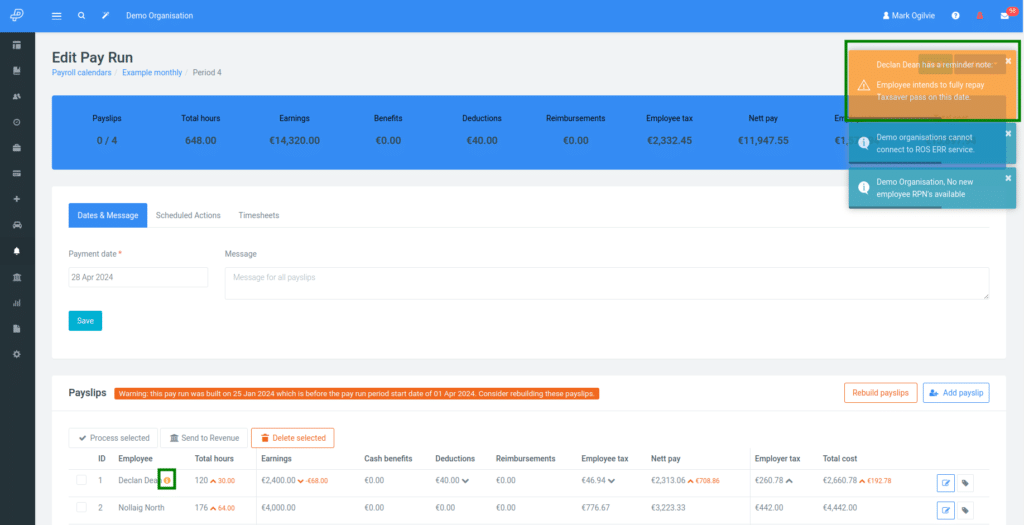
There will also be a yellow information circle next to the employee name on the payslip summary line. If you click on this information circle, you will be redirected to the employee note page.