How Can We Help?
Annual Leave
All employees are entitled to annual leave. More information can be found here.
When calculating leave, all time worked qualifies for holiday entitlement as per the Organisation of Workings Times Act 1997.
Therefore, if you intend to use the leave module on Parolla all employee’s hours must be entered accurately.
Annual Leave Entitlement
An employee’s statutory annual leave entitlement is calculated by one of the following methods, depending on the number of hours worked.
- 4 working weeks in a leave year in which the employee works at least 1,365 hours in a given employment.
- By allowing 1/3 of a working week for each calendar month in which the employee has worked at least 117 hours.
- 8% of the hours worked by an employee in a leave year (subject to a maximum of 4 working weeks).
For example – if an employee works 39 hours a week their leave will calculate at 8% of hours worked until such time as they reach 1,365 hours in a year. At 1,365 hours their leave accrual will be capped. Therefore, if an employee works 39 hours a week once they hit 1,365 hours their leave entitlement is capped at 156 hours (39*4=156). If they worked 30 hours a week it will be capped at 120 hours etc.
By default, Parolla will calculate the most advantageous amount of leave earned for each employee and apply that at the time of payslip processing.
However, you can override the default calculation method, max leave amount, in the employee Leave Tab.
Earning Annual Leave
Employees earn annual leave on a calendar basis from the 1st of January.
Each year, the employer should keep a track of the hours the employee has worked in a month and calculate the amount of annual leave earned in that month.
It is important to note that annual leave is accrued while the employee is actually on leave. So for instance people on annual leave, public holiday, maternity leave, parental leave, force majeure leave, and the first 13 weeks of career leave still continue to earn annual leave.
Taking Annual Leave
An employee has rights when taking annual leave. They are entitled to their pay in advance. So if someone is taking three weeks off on annual leave, they can request that they are paid for those three weeks before their normal pay cycle.
If the employee has worked for more than 8 months then they are entitled to take an unbroken period of 2 weeks annual leave if they want to.
If the employee is sick while on annual leave and can produce a valid medical certificate, then the employer should mark those days as sick leave instead of annual leave.
The dates when annual leave is taken should be agreed upon between the employer and the employee. The employer is able to approve or deny leave requests. But, when denying they must take into account the employee’s circumstances and must make a decision at least one month in advance of the desired leave date.
Carrying Annual Leave into the Following Year
The intent of the Organisation of Working Time Act is that employees take their annual leave in the current year that it is accrued.
However, there is a provision for the employee to carry over leave, for up to 6 months into the next year.
Any longer period of carryover would need to be agreed upon between the employee and the employer.
Unused leave or negative leave balances are automatically carried over within Parolla.
Viewing and Updating Leave Balances
You may wish to enter leave balances into Parolla from another system. To do this go to the employee’s profile and click on the Leave tab and choose annual leave. You will see the start balance and hours earned/taken. All leave is allocated in terms of hours.
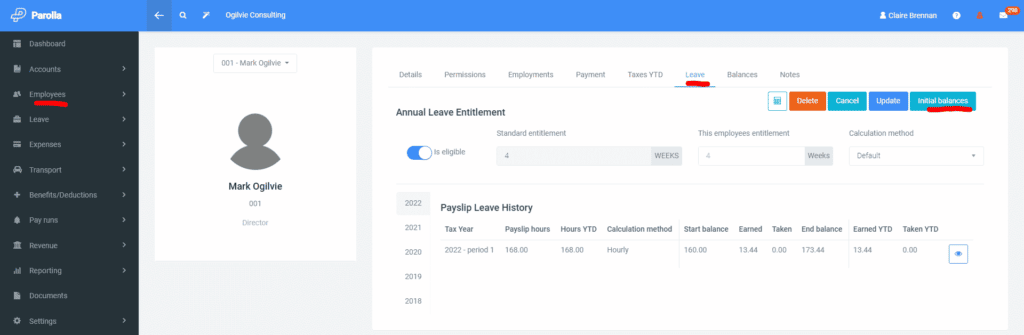
Click on Initial Balances. Enter the amount of leave to be carried forward in Parolla from the previous system. You can reset this amount throughout the year.
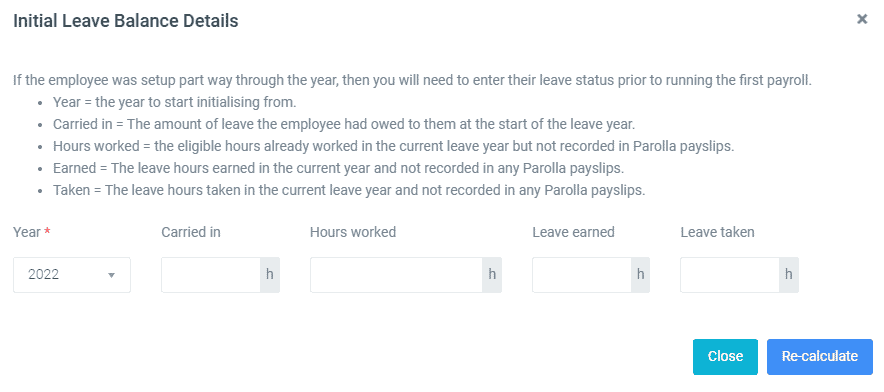
Leave Calculation
To view the method of calculation used for the leave allocation click on the calculator icon
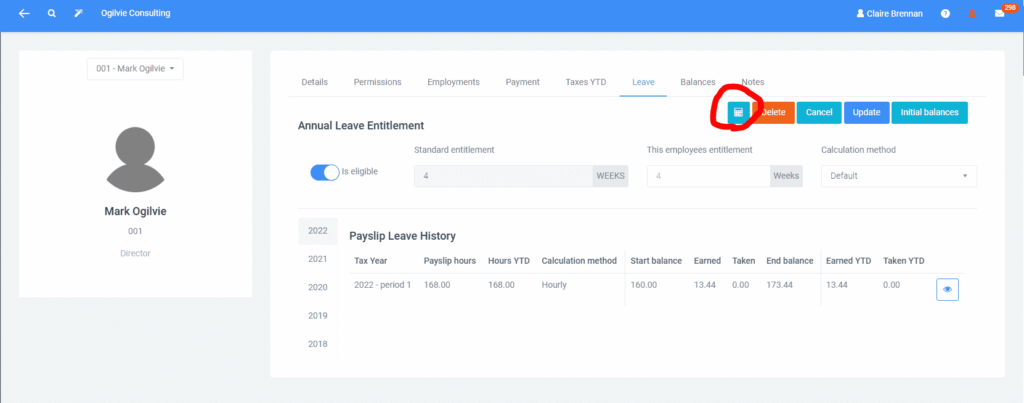
The below explanation will appear. The leave will be allocated as per the most advantageous method to the employee at that time. The Organisation of Working Time Act states that the most advantageous method must be used.
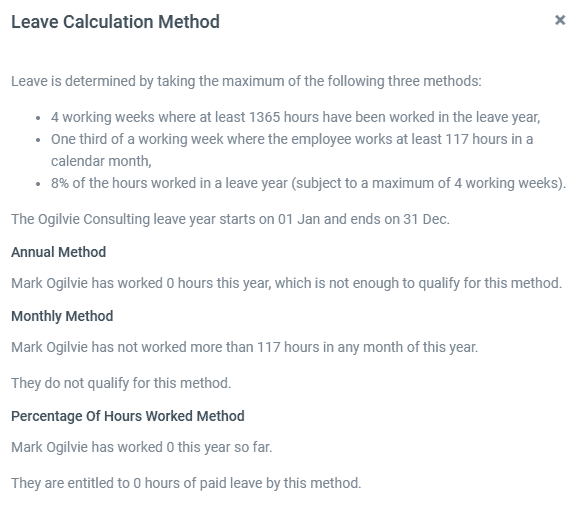
Updating Leave entitlement
An employee may be entitled to more than the default of 4 weeks annual leave as per their contract. If this is the case the employee’s entitlement/calculation method will need to be updated. The below example allocates 4.2 weeks per year/22 days. If you are unsure how to enter your leave entitlement drop us a line in the chat system.
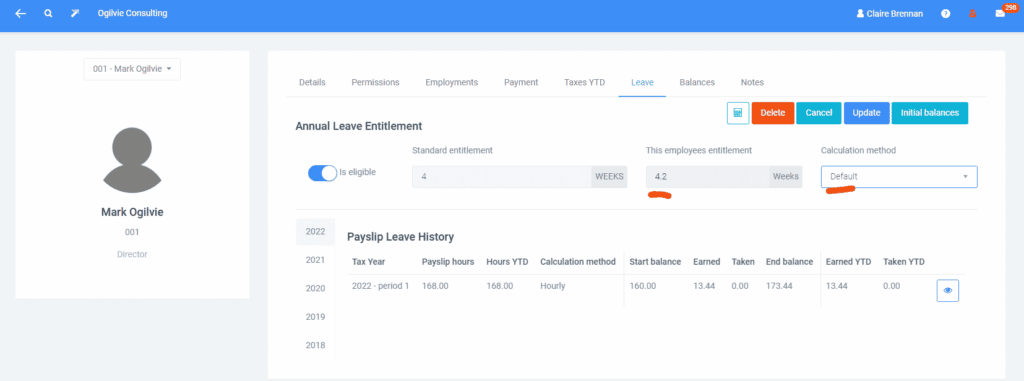
Leave Paid Out
Leave paid out is an option in the earnings drop-down field. It should only be used when an employee is leaving the organisation. Leave paid out is monetary only and is paid out in addition to an employee’s normal pay. Leave paid out does not accrue annual leave (paid leave does).
Common Issues
Why can’t I just pay out the leave?
The intent of the Organisation of Working Time Act is that employees actually take their annual leave. The only circumstance where an employer can pay out annual leave is when an employee is leaving their employment.