How Can We Help?
Payslip Email Delivery
Payslips sent from within the Parolla are marked as sent on the date and time that you instruct the delivery.
We send those payslips from our email server. And update the employee payslip to show that the status is sent.
Some email systems provide feedback on the status of the email delivery. We update our pay run page when we get those messages.
Please note that the recipients email system must be capable of returning a feedback response. Employees may have ‘read receipts’ turned off, or their system administrators may have disabled response feedback for security reasons.
The different status types are colour coded, and have a hover over to explain the type of status.
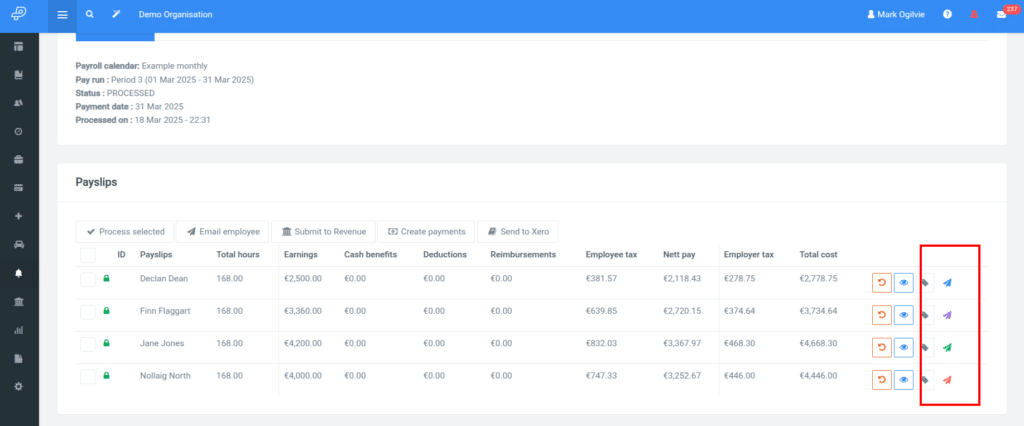
These are:
- Sent: The payslip has been sent from our mail server.
- Delivered: The recipient mail server has confirmed it has received the email
- Failed: The email cannot be delivered, either the user doesn’t exist, the domain doesn’t exist, or the user has exceeded their limits
- Retrying: The mail cannot be delivered yet, and will be resent
- Temporary-failure: There has been a short term failure and the email is being resent
- Unknown: No response back.
When the email has failed we will also add a notification to your account, and disable the email address with the employee.
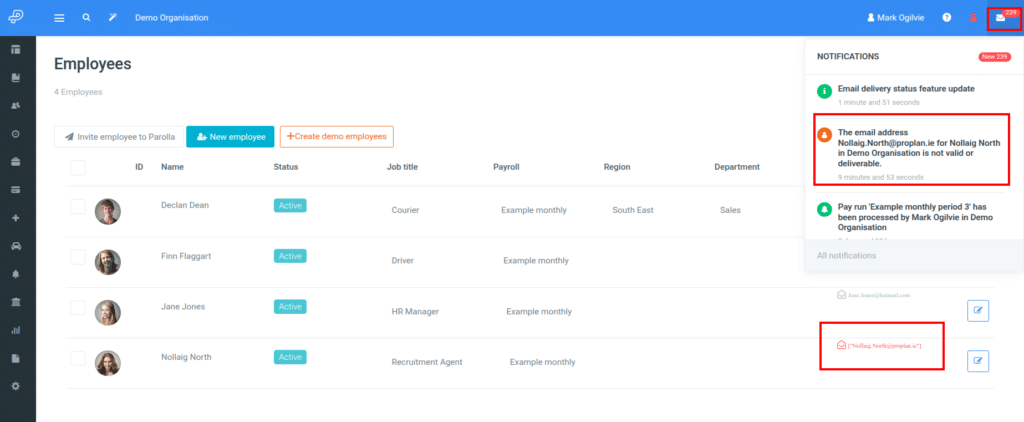
The reason we disable failed address is because repeated failures do damage our sender reputation.
If an email has failed you should check the address with the employee and update it in the employee profile.