How Can We Help?
Enter Employee Details
Employees can enter employee details directly via the employee self service portal.
In the left-hand menu select My profile. This will take you to the employee profile pages, and will initially open on the name and address tab.
Entering Basic Profile Information
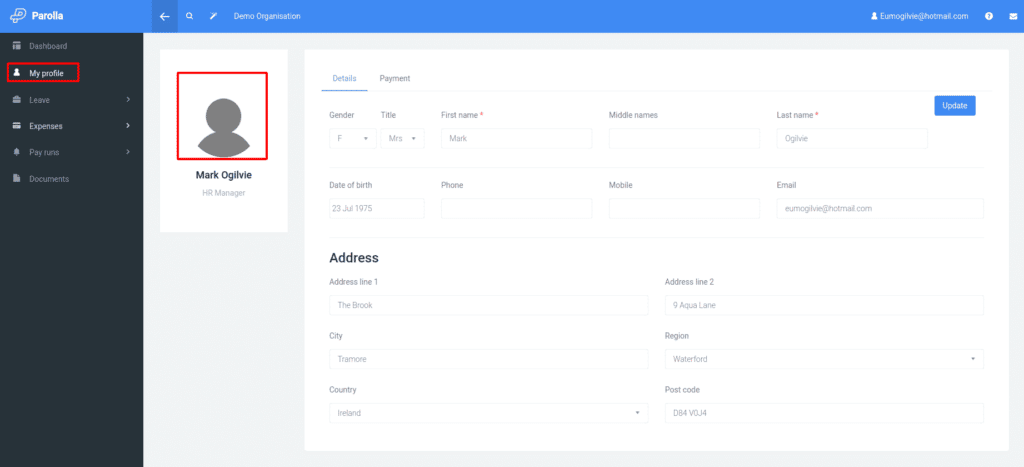
You can upload a picture into the employee profile. This is also where you can control the email address for sending payslips.
If you’re uploading a photo please choose something square and compact. There is a file size limit on the photo.
Entering Bank Details (IBAN)
You can click on the Payments tab to enter bank details. Choose Direct Credit from the Payment method input selector.
This will open up two new fields for you to enter your bank account name and IBAN.
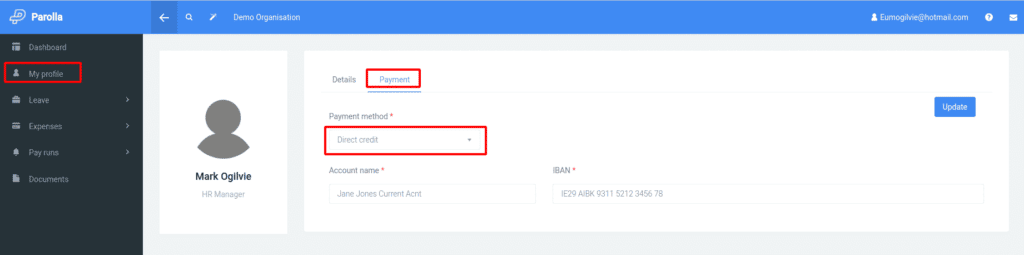
The IBAN field contains a validator, which checks the format and the numbers in the IBAN. The validator will tell you immediately if the IBAN is incorrect.
Common mistakes are:
- Using lowercase letters
- Transposing a 1 for an I
- Missing a letter/number
- Entering spaces in the number
- Incorrect starting sequence
All IBANS for Irish banks will start with IE and should look like IE29AIBK93115212345678
You can validate your IBAN at websites such as: