How Can We Help?
Revolut Payment Bulk Transfer
This guide explains how to upload the Revolut payment bulk transfer file generated by Parolla, or any other payment file.
Revolut does not process SEPA files, however they can accept a payment transfer file in a CSV format.
Requirements
The Bank Payments is not available on the Free plan. You must have a Business Grow plan with Revolut.
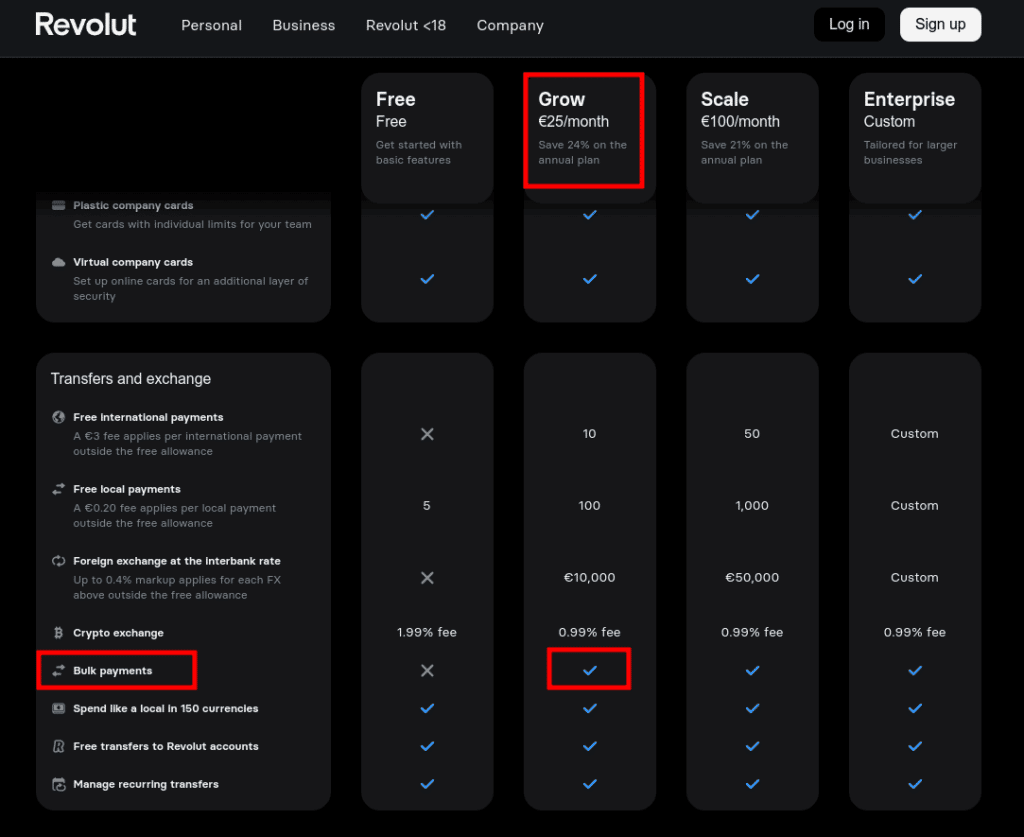
You must also have a Transfer.csv file prepared to upload into Revolut. For example it must have the following fields.
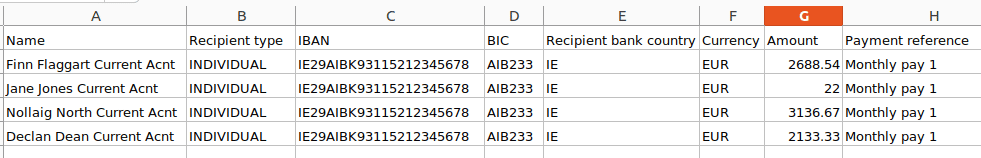
Our guide on creating a payment file can be found here.
An important note, the upload file must contain both a BIC and an IBAN, whereas SEPA files only require an IBAN.
How to Upload a File to Revolut Payment Bulk Transfer
In Revolut, select Payments in the left-hand menu, then Send.
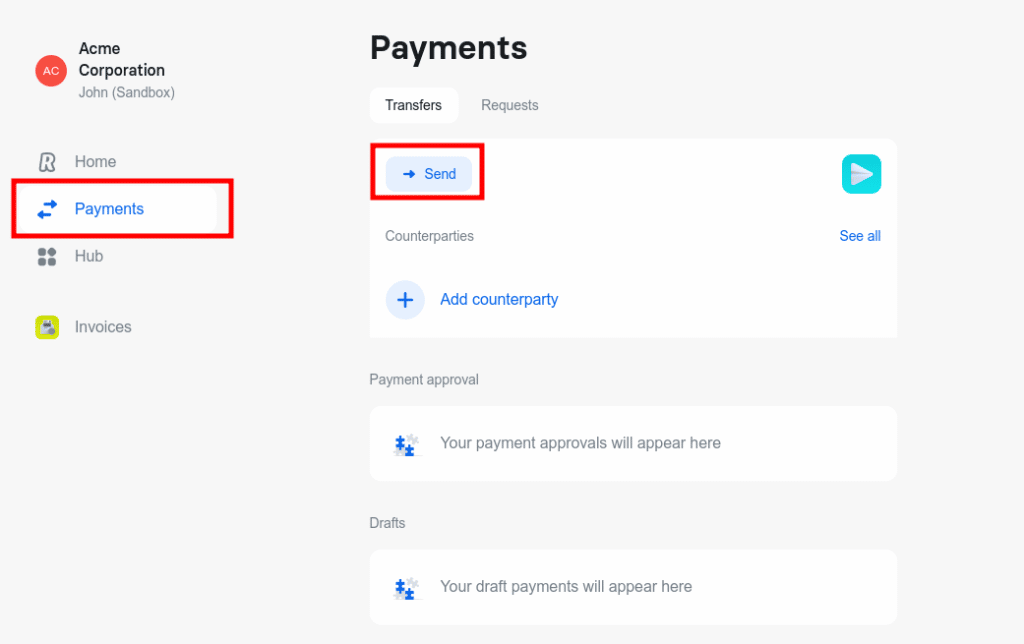
Select Bulk transfer
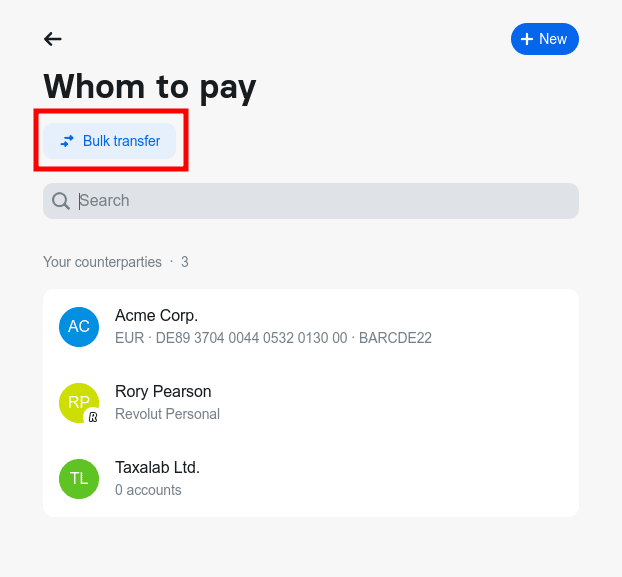
Upload the Payments CSV file.
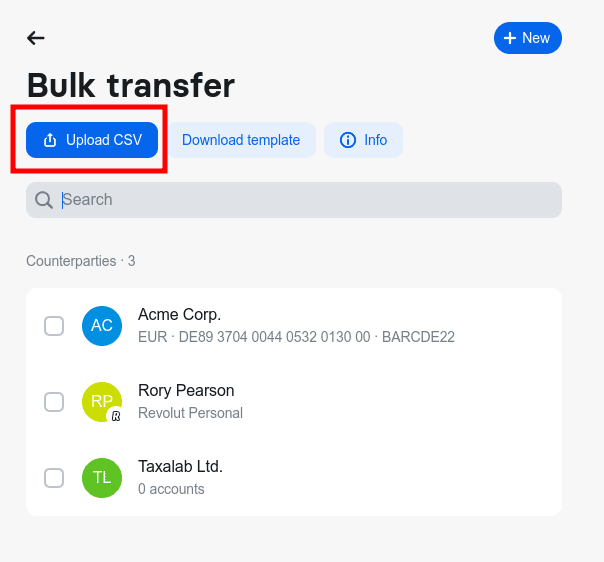
Select the account to debit the money from, and review any error messages that you may have.
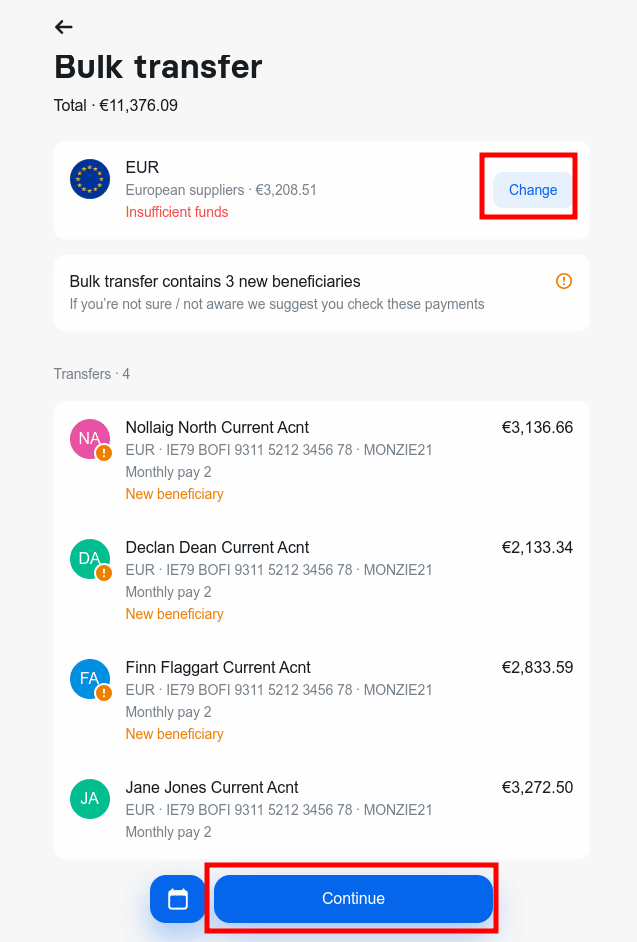
Review the transfers and click send.
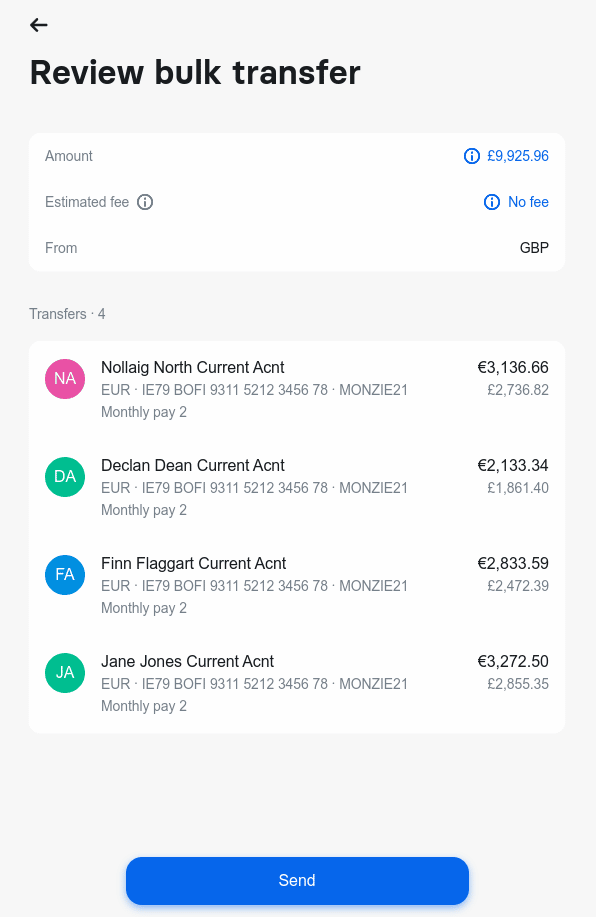
There will be a couple of pop-up confirmation screens, and a request for you to enter a validation code.
Then your payment will be scheduled or transferred.
Go to the Revolut help pages for more specific information.