Sage Accounting Integration.
Push your payroll directly to Sage Accounting!

About Sage Accounting
Manage your clients' bookkeeping needs with an intuitive, easy to use accounting solution. Help your clients send and track invoices, automate data entry, and process tax and compliance quickly and accurately, all in the cloud.
Connecting to Sage Accounting
Connecting is a straightforward process. From Parolla you will initiate a request to Sage. There you authenticate with Sage. You will redirect back to Parolla and can then choose the desired Sage company from the dropdown list.
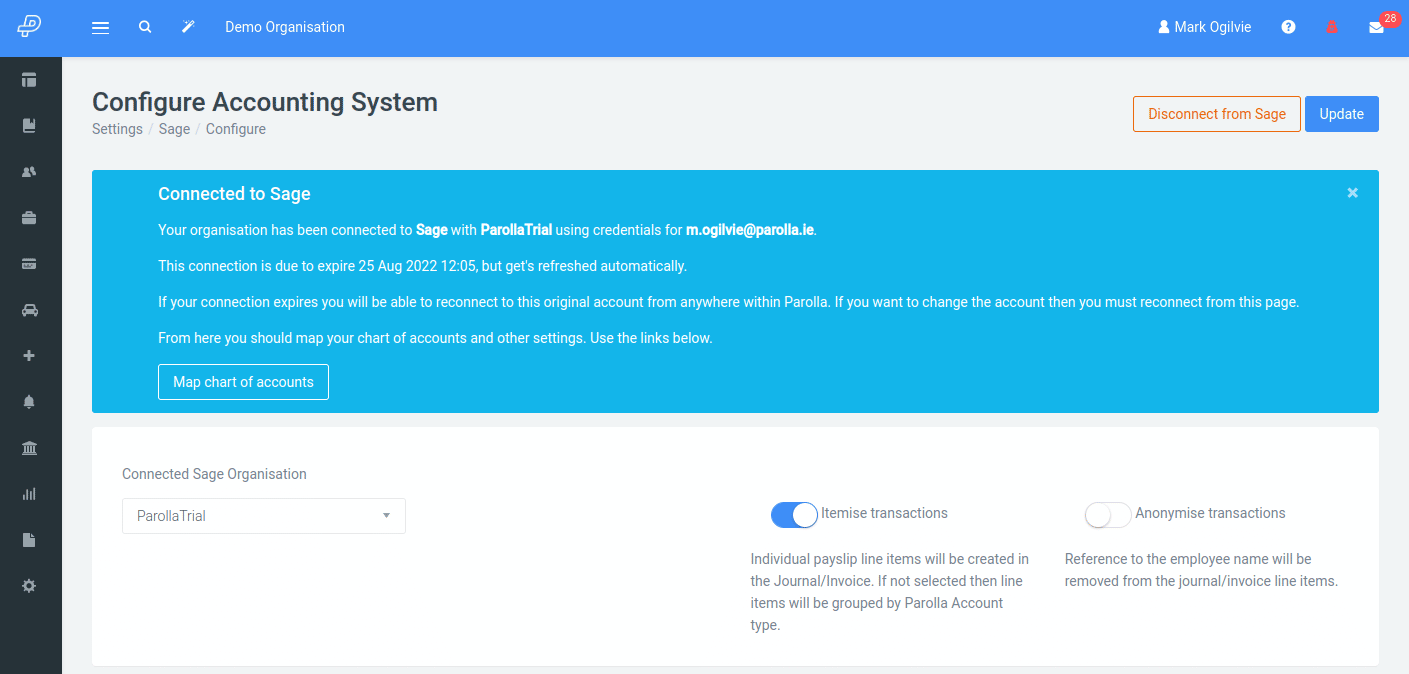
Map your Chart of Accounts
Map your Parolla Journals to your Sage Accounting Nominal Journals.
There is a default setup button that configures both systems. But the mapping process is flexible enough to allow very specific company configurations.
You can also apply mapping rules, where special cases can be mapped to different accounts in Sage.
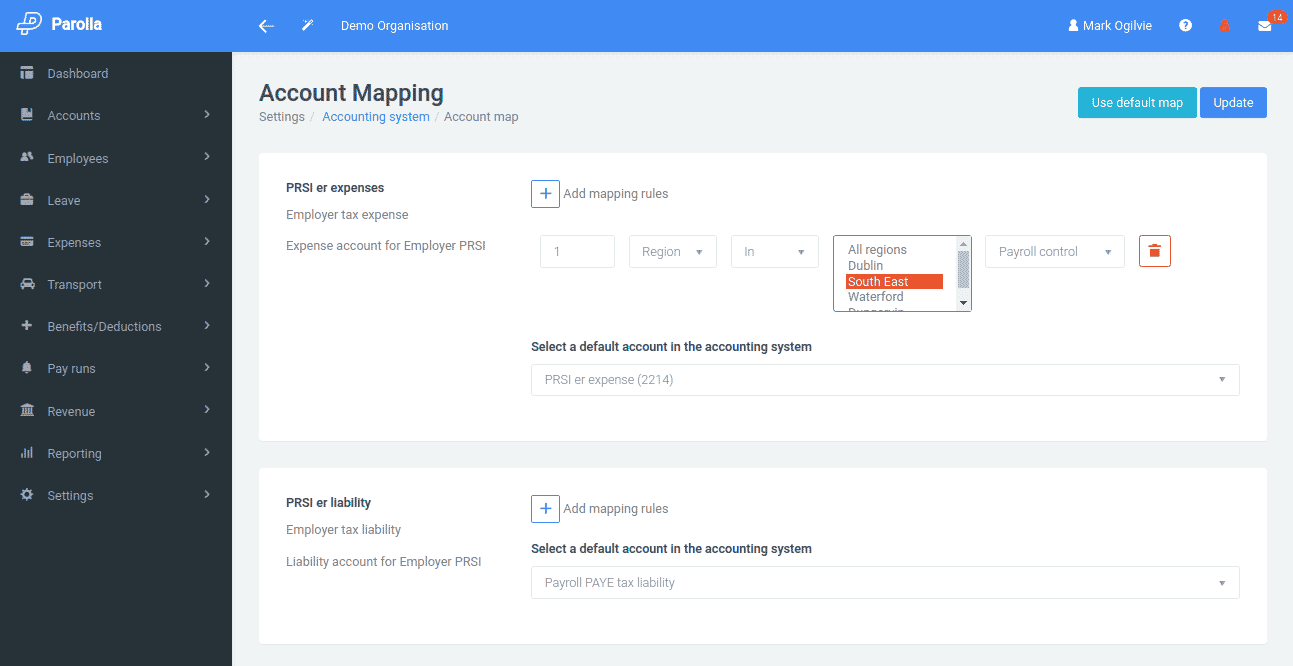
Post Pay Runs to Sage Accounting
That's it, now you can post any of your processed pay runs directly into your Sage accounting system as Journal entries!
A convenient link allows you to follow the pay run directly into the Sage Accounting journal screen.
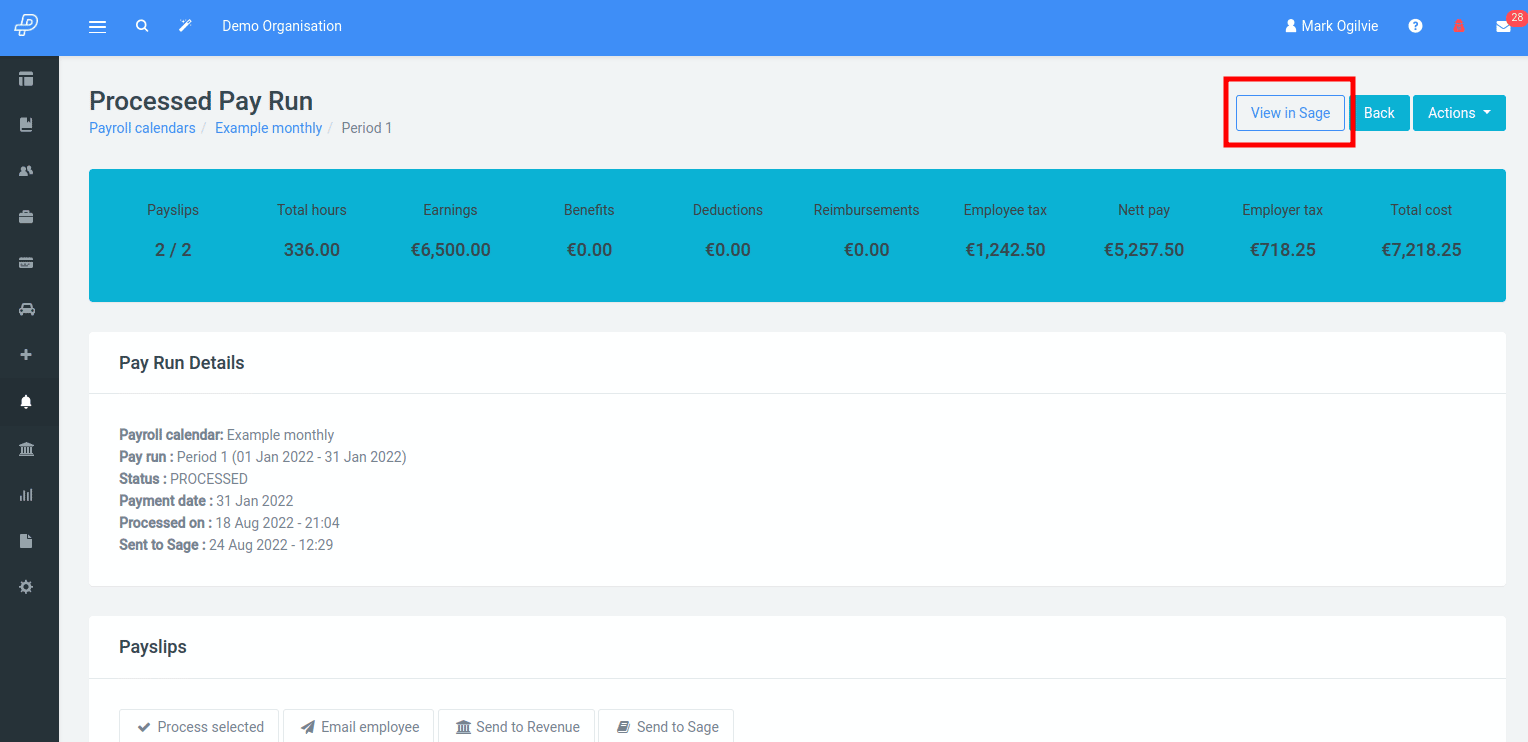
Video Tutorial
Follow the connection and mapping process in the 3 minute tutorial on YouTube.