Parolla Tools.
A collection of handy tools to assist Xero users.
What are these tools?
This is a collection of service that augment the Xero Global Edition.
We initially created these tools for our own use, in 2017. We have since made them publicly available to anyone using Xero.
The tools can help you to automate a few of the tasks required in Ireland and other locations where Xero do not yet have a customised solution.
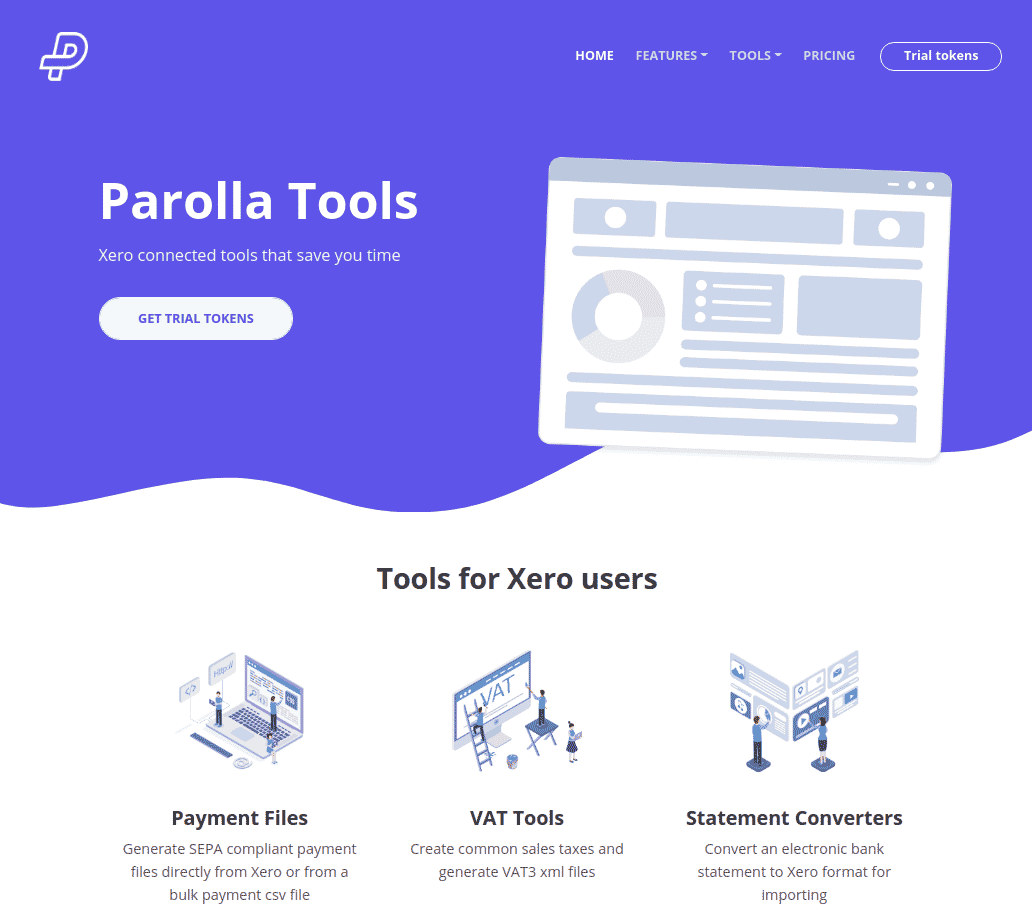
VAT Rate Generator
This tool will create tax rates in your nominated Xero account based on your selection of some default Irish tax rates.
To activate the tool you will need to temporarily provide Parolla with permission to access your nominated Xero account. We will direct your browser to the Xero API login page, where you enter your Xero credentials. You can confirm that the login is legitimate by checking the SSL certificate and website name in the address bar. Xero will approve access for 30 minutes.
We do not pull any account information from Xero, nor do we store any records of this process.
If a tax rate already exist in the same name then we will not modify any of its details. The tool will simply skip the rate and a warning will be raised at completion.
VAT3 Report Creator
We use Xero as our accountancy software. For 99% of our needs it’s great. However, one weakness is its handling of hybrid VAT3 returns.
Ireland uses the Global edition of Xero, which doesn’t hand Intra-EU Hybrid VAT. Although the UK version does!
Xero is such a great software and ecosystem that we can forgive it some quirks, especially ones that can be solved relatively easily. So, we wrote a tool that we use for extracting the necessary VAT 3 report information and preparing a VAT 3 file.
We have released this tool for free public use. We do not collect any personal data or financial information in the process.
Bank Statement Converter
Bulk Payment Generator
This tool allows you to convert a Batch Payment CSV File, which has been generated in Xero, into a SEPA Credit Transfer file. You can then upload that to your banking portal for bulk payment.
You can also select the batch payment directly from Xero without needing to generate the csv.
Alternatively, you can select the approved bills directly from Xero using our API connection. Thereby eliminating the need to create a batch file first.